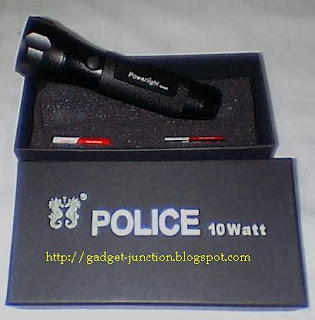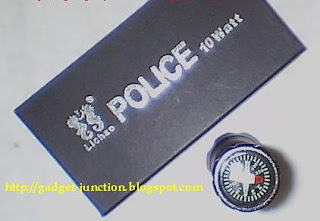Luxeon LED are making the world brighter with a single LED technology. The Luxeon Leds offer significant advantages over standard Super-bright LEDS. With up to 80 Lumens of Light output, they are very bright having the highest flux in the world. Offer the most light in the smallest package with a life span of up to 100,000 hours and exceptional performance, value that exceeds any other LED light source.
The standard Luxeon White LED will produce 35-40 lumens per watt, which is 5 to 20 time brighter then standard leds. Luxeon led will last an average of 10 years or 100,000 hours this means that they can be used to replace conventional lighting in many areas. They are more efficient then incandescent bulbs and most Halogen light sources and they are fast approaching the efficiency of Fluorescents or bulb. The world's brightest LEDs with power and superb lumen maintenance that far exceeds other standard and high-flux LEDs.
Luxeon star (Hexagon) consists of a 110 view angle degree Luxeon Emitter mounted to a hexagonal aluminum-core submount. The Star is the next level of building blocks that still allows great flexibility and easy connectability to form large light sources in a compact size. The lens is a medium beam lens designed to be used with all 10 watt Luxeon LEDs. L2Optic lenses are made from optical grade PMMA (acrylics) to ensure excellent optical properties as well as long-term material stability and durability and have an optical efficiency of at least 85%.
Thermal beam light pattern:
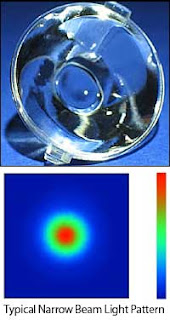 This compact, super-bright, rechargeable, lightweight personal lights are the most powerful lights ever made in their size. The machined aluminum housing that's anodized against corrosion and the unbreakable polycarbonate lens make the Stingers virtually indestructible.
This compact, super-bright, rechargeable, lightweight personal lights are the most powerful lights ever made in their size. The machined aluminum housing that's anodized against corrosion and the unbreakable polycarbonate lens make the Stingers virtually indestructible.With 10 watt Luxeon Led flashlight you may want to throw away your spotlight’s that is big in size and heavy, it is powered with only 4 x AAA battery. The Luxeon LED flashlight comes in 2 color’s Black and Silver. A single LED with super bright Luxeon is very low on power consumption. High strength aircraft grade aluminum constructed body with anodized black metal. Very small, handy, lightweight, easy to carry and to be stored. It also has a magnetic compass at the rear end of the flashlight making it the best gadget for traveler’s, camper’s, army, police and anyone who loves a gadget. You may also give it as a gift for your family and friends as this gadget comes in a well design box. It’s also water and corrosion resistant, shockproof. Fitted with rubber O ring at every seams of the flashlight.
Interested on this Gadget, suitable for any occasion. The flash light comes in 2 colors Black and Silver and do give us your full address as this will ease shipment process.
Buy it on Gadget Junction for $39.90. FREE shipment included.
Watch This Video: