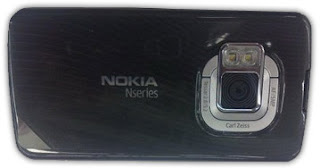How to know whether your neighbors or others are using your wireless network is rather complicated. If your neighbors are experienced Wi-Fi hackers, you might not be able to tell at all. If they’re just stealing your Internet connection, you may be able to tell from the logs on your router. You could look for logs such as current LAN clients, connection or status log, or connected MAC addresses.
Check MAC ID addressesTo find out who’s on your wireless network, you’ll need to start by taking inventory of all the devices that are meant to be connected. Find out their MAC IDs and their IP addresses (if they’re static).
To find out the MAC ID/IP address on a PC, click the Start menu and choose Run. Type cmd and click OK. In the screen that opens, type “ipconfig /all” (without the quotes) and hit Enter. The MAC address will be shown as the “physical address."
Once you know the MAC addresses of each of the PCs on your network, you will recognize any addresses that don’t belong under the screen that shows the MAC addresses of current connections.
Check IP addressesLikewise you may be able to see how many IP addresses have been dished out by the DHCP server. If you check the IP addresses of each of your PCs, you can see if other IP addresses have been served. To find out your IP address from the Start menu, click Run. Then type in cmd and click OK. In the screen that comes up, type ipconfig which will display the IP address for that computer. (Bear in mind, however, that if the PC is set to auto detect settings, then the PC’s IP address will change the next time the computer is rebooted or switched on. Sometimes previously served numbers have not yet expired, so you may think someone is connected when they are not.)
Dealing with intrudersIf you do find someone using your connection, they may well not be doing so maliciously or even knowingly. Sometimes people can’t tell which is their own connection and they may honestly believe that they are using their Wi-Fi router rather than yours. The best way to deal with this is to set up your own security and maybe you can help them find their own router!
The optimal solution is to set up a strong password using WPA and change it regularly. Once your network is functioning, you can switch off the SSID broadcast (which prevents it from advertising the name of your network) so it would effectively disappear as far as your neighbors are concerned, and the first you might hear of it is when someone complains that their Web connection has disappeared.
 Cloning an entire hard disk drive may cause you too feel a little twisted but no worries as Apricorn DriveWire had made it easier for user.
Cloning an entire hard disk drive may cause you too feel a little twisted but no worries as Apricorn DriveWire had made it easier for user.






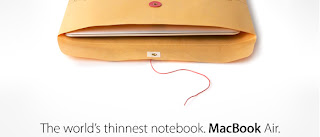
 Long waited for Nokia to reveals it's new N95 Smartphone. The nokia smartphone maybe similar to Nokia N81 as the forms is close to Nokia N95, the numeric keyboard sliding from bottom and the panel slides top.
Long waited for Nokia to reveals it's new N95 Smartphone. The nokia smartphone maybe similar to Nokia N81 as the forms is close to Nokia N95, the numeric keyboard sliding from bottom and the panel slides top.