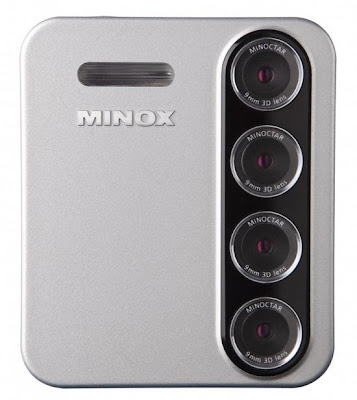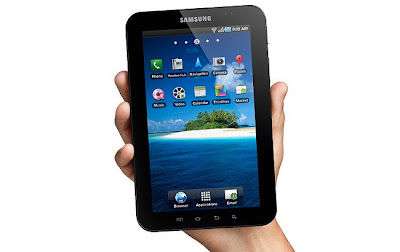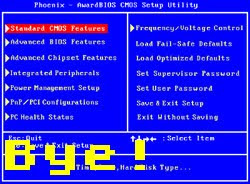Short Version:
Short Version: Sony sent us 4 games along with the PlayStation Move. Two of them make me want to turn off the PS3, curl up into the fetal position, and cry my pain away. One is decent. One of them is so damn good that I want to invite everyone I know over for a glimpse into the future.
The platform that Sony built here has incredible potential — now it’s up to game developers to make it worth while.
How it works:
Back in 2006, Nintendo shook up the gaming world (for better or for worse) with the release of the Wii. Motion control was suddenly on everyone’s mind — so of course, Sony and Microsoft had to get in on it. Three years later, Sony is the first of the latter two to reach the shelves.
Like Nintendo’s approach, the Move generally requires the player to hold at least one controller. Given that similarity, one might assume that they’re based on the same technology. They’re actually similar in principle, but opposites in execution.
You see, the Wii uses a passive infrared light above or below the screen, which is detected and tracked by a camera in the Wii remote. The Move, on the other hand, puts a camera below the TV, which detects a little glowing ball stuck to the end of the Move remote. Throw in a whole bunch of gyroscopic and accelerometer voodoo for both, and you’ve got the basic idea.
The Controller:
I’ve got nothing but good stuff to say about the Move controller hardware. It’s comfortable in the hand, the wrist straps stay nice and secure, and they’re surprisingly light. Sure, the glowing orbs make you feel like a magical fairy princess when you first flip ‘em on — but once you’ve lost yourself in a game, you hardly notice.
I much prefer the Move’s button layout over that of the Wii. Sony didn’t try to go for a controller that worked in two different orientations, so the layout here is considerably more natural than that of the Wii remote.
I also prefer the Move’s button layout over that of the Kinect, as it… you know, has buttons.
Side note: if you’ve got dogs, be careful where you leave your controllers. The glowing orb bits are soft, malleable rubber — just like your pups favorite chew toy.
The Camera:
The camera isn’t quite as spectacular as I’d hoped.
When it comes to detecting the little glowy bits on the controllers, it’s just grand. When games attempt to forego use of the controller and simply detect the player’s hand (as EyePet does, see below), however, all hell breaks loose.
My living room is fairly well lit, especially during the day — even there, though, the amount of camera noise in pictures was pretty disappointing. Some of the games take snapshots of the player during game play (often unbeknownst to the player, which is in and of itself a downright terrible idea. That’s for another post, though); over half the time, these pictures were pretty gnarly. And that’s not just because I look funny.
As mentioned above, Sony sent along four games (EyePet, KungFu Rider, Start The Party, and Sports Champions) as a sampler of what the Move could do. I’m not going to touch on things like plot, graphics, or sound for each game here — the focus of this review is how well the Move itself works, so those things would be a bit irrelevant.
Let’s check ‘em out, from worst to best:
EyePet Move Edition:
Note: This is not my family and, contrary to what some of my fellow CrunchGear writers might tell you, I am not that little blond girl.
In EyePet, the player hatches, raises, and interacts with an adorable little creature called a . When I say adorable, I mean it: this thing looks like a cross between Gizmo and a marmoset.
I was pretty excited by the concept, having played with an early build of the game a few months ago. Unfortunately, it ranks the worst by default: I just couldn’t get it to work. At all.
I tried making my room darker, and making it lighter. I tried different rooms. I thought my tan carpet might be too close in color compared to my pasty white hands, so I put down a bright blue blanket. Nothing. At any point in the game where the player is supposed to put down the controller and interact with their pet by hand, it all stops working.
Your mileage may vary, but an hour of experimentation later, I gave up. Technical mishaps like this are just unacceptable.
KungFu Rider:
Somehow they managed to make flying down a hill on an office chair not fun.
You’re running from the Triads. Why? Because they’re the Triads, duh. They want to kill you, and you don’t want to die. That’s pretty much the gist of it.
Oh, and you’re blasting down hills on an office chair (or a vacuum, or something else equally crazy). Imagine Tony Hawk Downhill Jam, except absolutely absurd. And also not very good.
The Move support feels tacked on. Really — it just doesn’t make sense. You sort of wave the controller back and forth to steer, and paddle awkwardly through the air to have your character kick for speed. The steering is ridiculously slow and clunky, turning what should have been a fast-paced, all-out-speed game into a weird, frustrating experience. It’s like you’re on a rollercoaster, but the wheels are made of gummy bears.
This game could have been awesome, if it had just stuck with the standard controller. Instead, the developers chose to tie in nonsensical Move gestures and pretty much ruin the whole thing.
Start The Party:
PLEASE HAMMER DON’T HURT’EM.
Here’s where things start getting good.
As the name implies, Start The Party is a party game. Players take turns passing (meh) the controller as it rotates through 20 different mini-games.
Throughout the game, any player in front of the camera are shown on screen. In place of the Move controller, however, each mini-game renders its own related object. One second, you might be smashing bugs with a tennis racket; a few seconds later, you’re brushing an alligator’s teeth with a big ol’ toothbrush. It’s a really adorable idea.
Some of the mini-games work better than others, but they generally all work well enough. The fact that you have to pass the controller (even if you have more than one) is a bit disappointing; it’s totally fine that the game only supports one player at a time, but having to take off the wrist-strap and pass things around gets tiresome.
Sports Champions:
I GOT IT, I GOT IT nope dont got it.
Remember the game that I said I wanted to share with everyone I know?
This is it.
This is the game that proves to me that the Move is actually capable of being awesome.
This is the game that everyone with a Move should buy — which is good, because it’s the one that comes with it in the $99 bundle.
Sports Champion is to the Move as Wii Sports was to the Wii. It’s less cartoony, but strikingly similar in concept: you’ve got a widely varied bunch of sports games packed onto one disc, each with its own set of challenges and levels.
The game has its faults (the selectable characters are almost comically stereotypical, for example. A black dude who breakdances constantly? A Brazilian girl who does a funky Ju-Jitsu flip as she throws a frisbee? Come on.) but that’s not the point. The point is how well it works with the Move, and hot damn, does it do that well.
You’ve got six games to pick from: Archery, Volleyball, Bocce ball, Table Tennis, Gladiator Duel, and Frisbee golf. Every single one of them is amazing.
I’m not sure I’ve ever felt as immersed in a game as I did here. From reaching behind my neck to grab an arrow to jumping around my room attempting to hide behind my Gladiator Shield, it’s all simply astounding. Frisbee Golf actually feels like playing Frisbee Golf, down to the most precise flick of the wrist. I love it. Love it, love it, love it.
Overall experience:
While each game brought a pretty wildly different experience, some experiences — both good and bad — were common across all of ‘em.
The Good Experiences: the Move is awesome for menu navigation. Some games use the remote as a pointer; others do a crazy sort of gesture thing, wherein you hold the trigger and move in the direction you want to go. Both work swimmingly. The pointer method actually tends to work better than it does on the Wii, as it doesn’t ever freak out due to ambient IR light (read: Christmas lights and candles).
The Bad Experiences: Start playing a game. Leave the room (or even just move too far from where you started) and come back. Suddenly, your aim is crazy or the Move think your hands are above your head when they’re not. This technology — wherein the tracker (the camera) never moves while the beacon (the controller) does so constantly (as mentioned, the opposite approach the Wii takes) — requires fine calibration. Leave the frame and come back, and you’ll need to recalibrate. It’s a quick process (~8 seconds or so), but it gets a bit old if you’re one who likes to pause mid-game to run and grab a handful of chips.
Conclusion:
Two of the four games Sony sent were downright, jaw-droppingly terrible. That’s not a good sign. However, the other two ranged from not-too-shabby (Start The Party) to LEAVE-ME-ALONE-I’M-PLAYING-A-GAME-COME-BACK-NEXT-WEEK (Sports Champion).
Sports Champion honestly gives me hope for this platform, and proves to me that Sony has done their job in building something awesome. However, it’s now entirely up to Move developers to build the games that blow the minds. They can’t rely on the Move support alone to sell their game. They can’t ship things that don’t work. Most importantly, they can’t just tack this thing on. If they do that — or if Sony allows that to happen — the Move is destined to a lifetime of dust gathering, remembered only as a misguided “Me too!” gimmick.
Via Crunchgear
 Nintendo’s CEO Satoru Iwata has announced to investors that the new Nintendo 3DS portable games console will use sleep-WiFi functionality, SpotPass, to deliver and install automatic firmware updates.
Nintendo’s CEO Satoru Iwata has announced to investors that the new Nintendo 3DS portable games console will use sleep-WiFi functionality, SpotPass, to deliver and install automatic firmware updates.