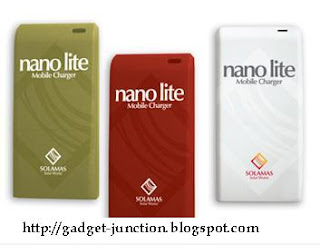
Ever get frustrated when you are in need of a mobile charger and you don’t need to look for a wall socket nor a USB cable to be plugged onto your laptop.
Nano Lite Mobile Charger is about 70grams, lithium polymer battery that works like a spare rechargeable battery for your mobile phone. It is charged via a USB port from a desktop Pc nor a laptop, and it’s 110-240 volts AC adaptor allows it to work in any condition nor country.
A single charge on the Nano Lite Mobile Charger will last up to three charge cycles for your phone. Nano Lite Mobile Charger comes in variety of connectors and adaptors making it most compactable with various mobile phones such as Nokia, Sony Erricsson, Motorola, Samsung and other's.

It may also be used to charge iPods, PDA, portable music players and selected digital camera. To charge the Nano Lite Mobile Charger via a solar panels made by Solamas which can be fixed to a car, plane, office window to charge Nano Lite Mobile Charger. You may also use the solar to charge you mobile phone or your gadget’s directly to the solar panel without plugging it to the Nano Lite Mobile Charger.
